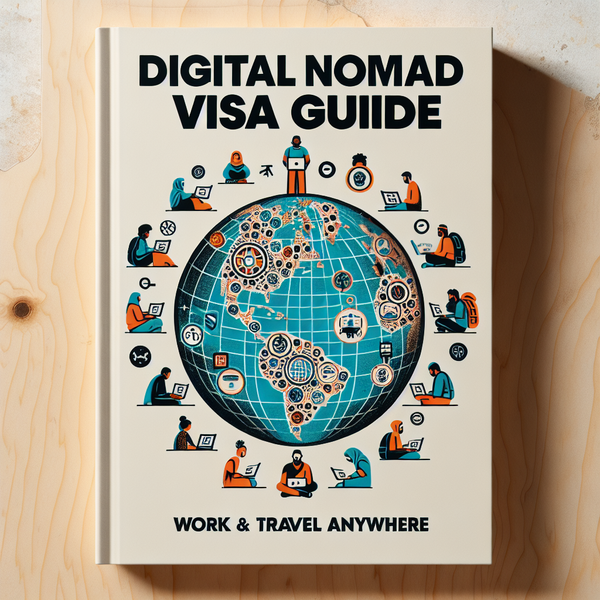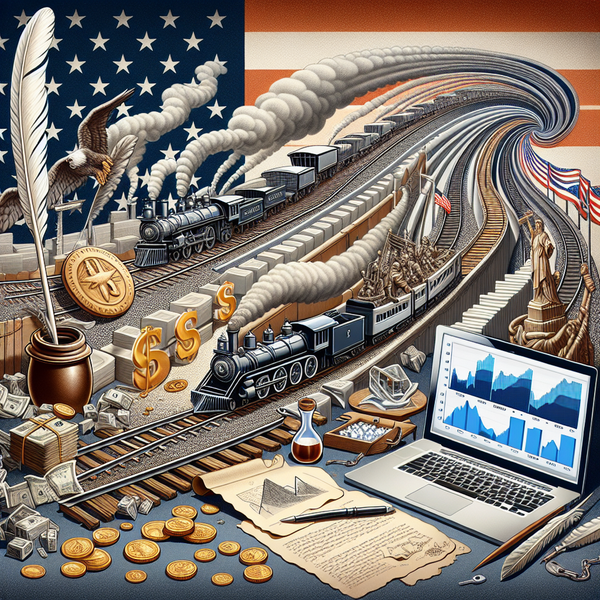Microsoft Copilot Recall: AI Memory Tool in Windows 11
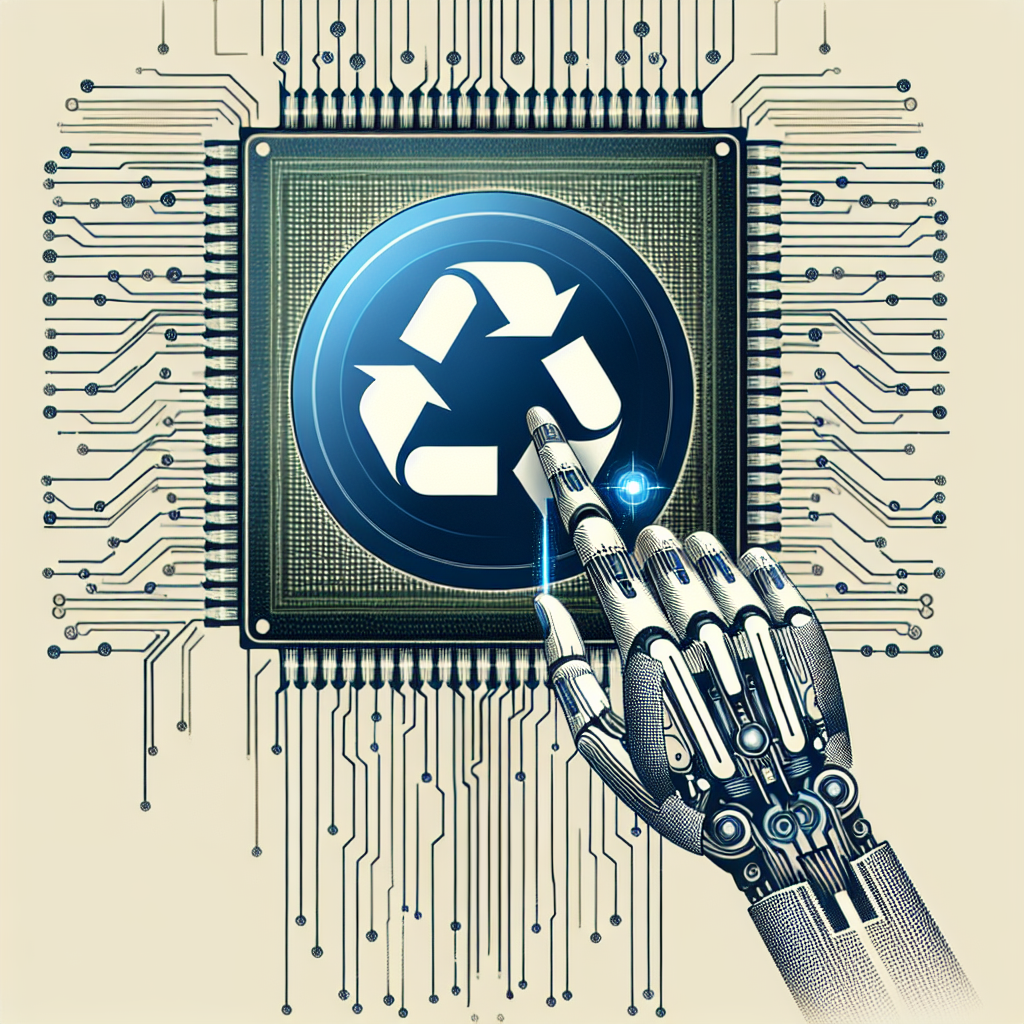
What Is Microsoft Copilot Recall?
Microsoft Copilot Recall is a new AI-powered feature in Windows 11 designed to help users effortlessly retrieve past actions, files, and context using natural language. Instead of relying solely on filenames or folder paths, users can ask Recall to find things like "the chart from yesterday’s meeting" or "the article I read about AI in April," and it will return relevant content, even across different apps.
This breakthrough in contextual search represents a major step forward in how humans interact with their digital environments.
— Satya Nadella, CEO von Microsoft
What Does Copilot Recall Do?
Copilot Recall is a new Windows 11 feature that:
- Records on-screen activity as snapshots
- Lets you search by natural language
- Stores all data locally on your device
- Helps you retrieve files, emails, and app content across time
This makes it easier to find “that one document from last week” without remembering its name or location.
How Does Copilot Recall Work?
Copilot Recall uses AI to record snapshots of your screen at regular intervals. These snapshots are processed and stored locally, allowing Recall to build a searchable timeline of your digital activities. It indexes text, images, and even interactions across applications, creating a rich, searchable memory of your usage patterns.
You can simply type or speak queries like:
- "Show me the recipe I looked at last weekend"
- "Where was that Excel sheet about quarterly sales?"
Behind the scenes, this system uses natural language processing (NLP), OCR (optical character recognition), and privacy-aware machine learning.
Key Features of Copilot Recall
- Natural Language Search: Find past content using intuitive phrases.
- Timeline View: Scroll through a visual timeline of your digital activity.
- Privacy-Aware Local Storage: Data is saved locally with user control over retention.
- Cross-App Context Awareness: Works across browsers, apps, and files.
- Search Within Images and Documents: Even content embedded in screenshots or PDFs can be indexed and retrieved.
Benefits of Using Copilot Recall
- Boosts Productivity: No more digging through folders or emails.
- Reduces Cognitive Load: Lets you offload memory tasks to AI.
- Recovers Lost Info: Retrieve unsaved or forgotten content easily.
- Contextual Intelligence: Remembers how and why you used information.
- Faster Decision Making: Instant access to the right context means less hesitation.
Privacy and Security Considerations
Despite its powerful capabilities, Copilot Recall has sparked debate around user privacy. Since it captures screen data, Microsoft emphasizes that:
- Data is stored locally, not in the cloud.
- Users can pause or delete parts or all of the Recall history.
- Certain private activities (e.g., password inputs) are excluded by design.
Nevertheless, users and privacy advocates are encouraged to review the privacy policy and use Recall with awareness of its scope.
Use Cases for Copilot Recall
- Knowledge Workers: Jump back to research or documents instantly.
- Students: Revisit learning material or assignments.
- Managers: Track decisions made in meetings or emails.
- Journalists & Writers: Recall article drafts, sources, and research trails.
- Software Developers: Quickly revisit bug reports, code snippets, or discussions.
Potential Drawbacks
- Privacy Risks: Misuse or poor configuration could expose sensitive data.
- Data Volume: Local storage could grow significantly over time.
- Context Misinterpretation: AI may not always interpret user intent correctly.
- Resource Usage: Indexing and snapshotting may consume system resources.
Comparison: Copilot Recall vs Traditional Search
| Feature | Traditional Search | Copilot Recall |
|---|---|---|
| Search by Filename | Yes | Yes |
| Search by Content | Partially | Yes |
| Natural Language Queries | No | Yes |
| Visual Timeline | No | Yes |
| Cross-App Context | Limited | Yes |
| Local Storage | Varies | Yes |
| Privacy Control | Limited | High |
FAQs About Copilot Recall
Is Copilot Recall available on all Windows 11 devices?
No. It requires specific hardware and the latest version of Windows 11.
Can I disable or delete Recall data?
Yes. Users have full control over pausing, deleting, or excluding content.
Does it work offline?
Yes. Recall processes and stores data locally, so it works without cloud access.
What about sensitive information like banking or passwords?
Microsoft says it excludes such content by default, but users should still review what’s captured.
Final Thoughts: Should You Use Copilot Recall?
If you're constantly switching between tasks, struggling to find things you saw just yesterday, or managing complex workloads, Copilot Recall can offer immense value.
But it's not for everyone:
- You need compatible hardware.
- You must be comfortable with a persistent background process taking snapshots of your screen.
- You’ll need to configure it carefully to match your privacy expectations.
Bottom line: Copilot Recall is powerful—but it rewards users who are proactive with settings and understand the trade-offs. It’s best suited for knowledge workers, researchers, and multitaskers who crave context and continuity.
TL;DR: If you’re looking for a smarter way to recall what you’ve seen, read, or worked on—without sifting through endless tabs and folders—Copilot Recall might just be the game-changer you need.
"We're entering this new era where computers can not only understand us, but can actually anticipate what we want and our intent." — Satya Nadella, CEO of Microsoft
Stay tuned as this technology evolves. The way we remember could be changing forever.